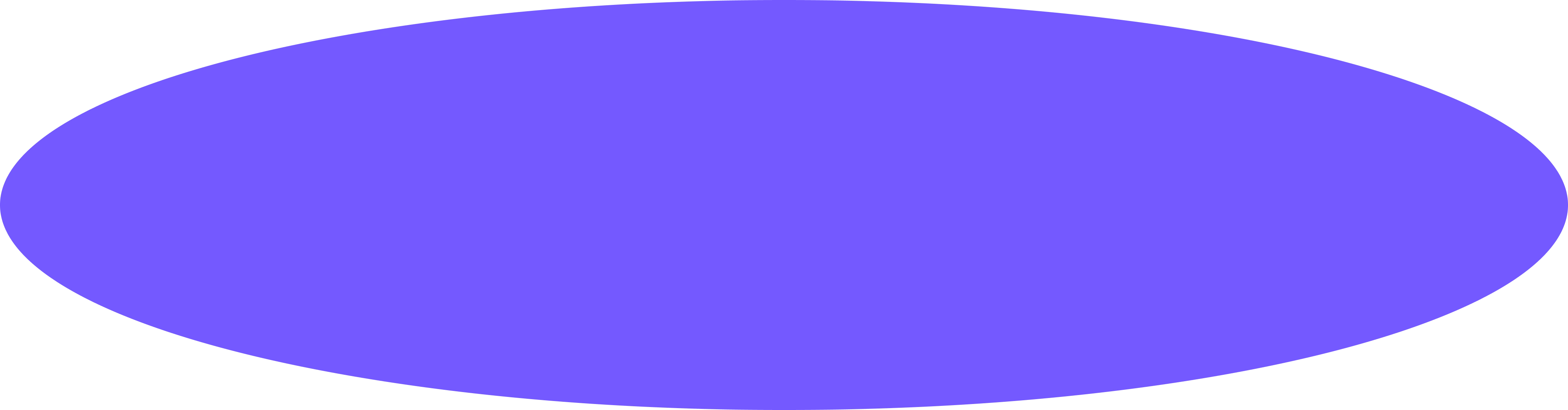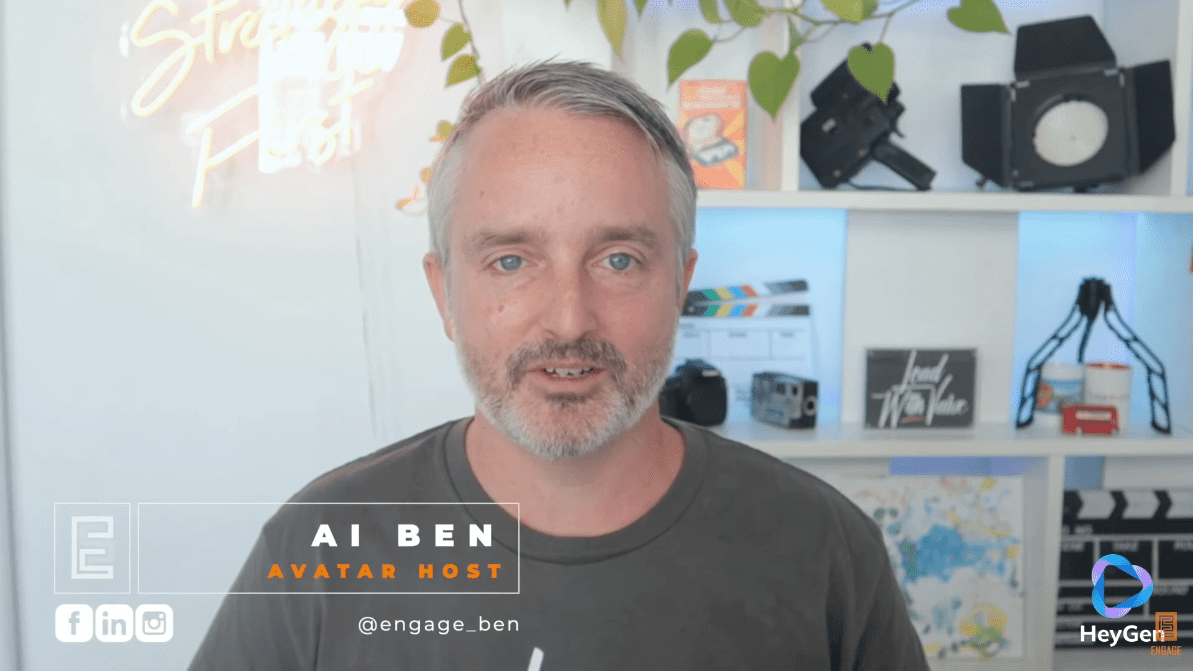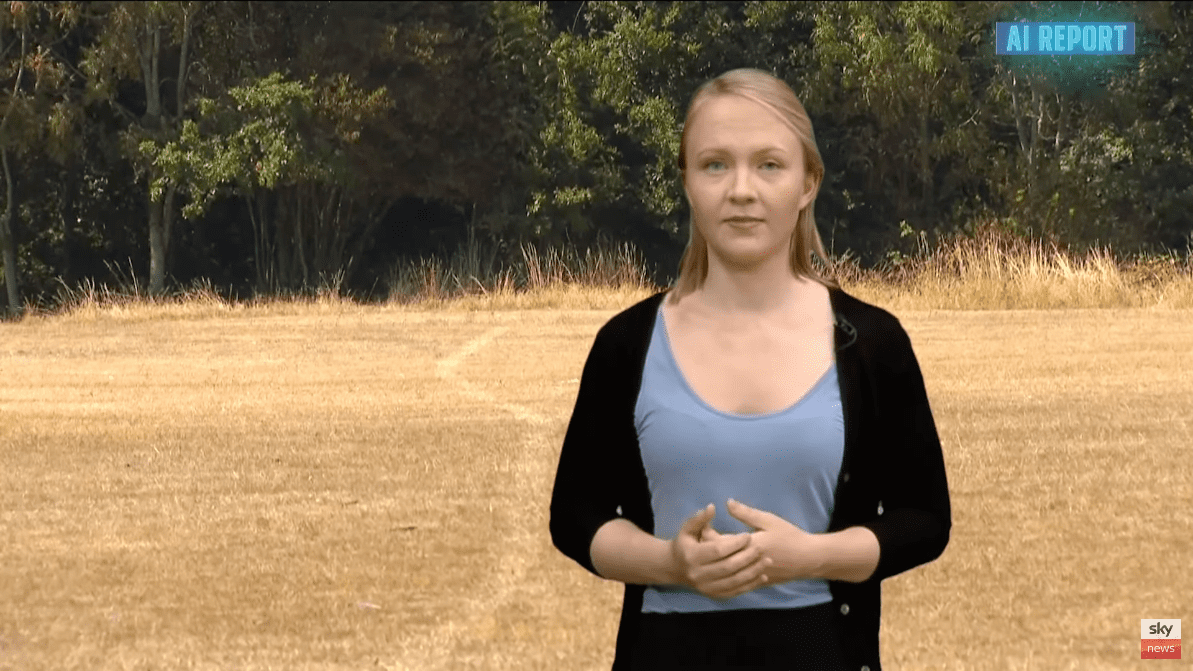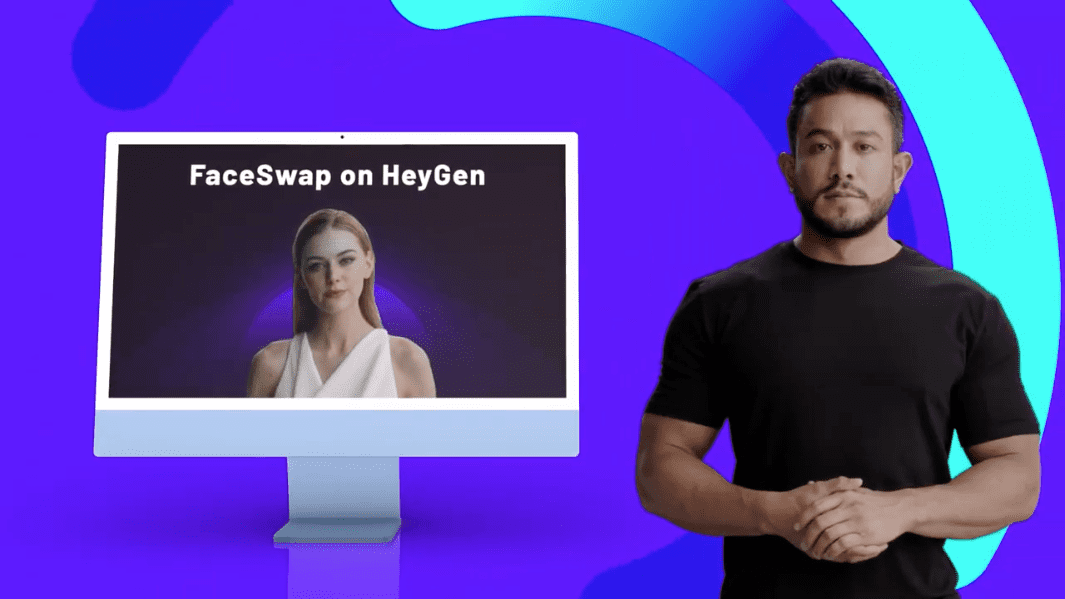This website uses cookies
In addition to cookies that are essential to operate our website, we use cookies and similar technologies to analyze traffic, personalize content and ads, to provide social media features and to improve our products and services. These technologies are set by third parties, including our social media, advertising and analytics partners. Please read our privacy policy for additional info.
Essential
Analytic
Ads & Social































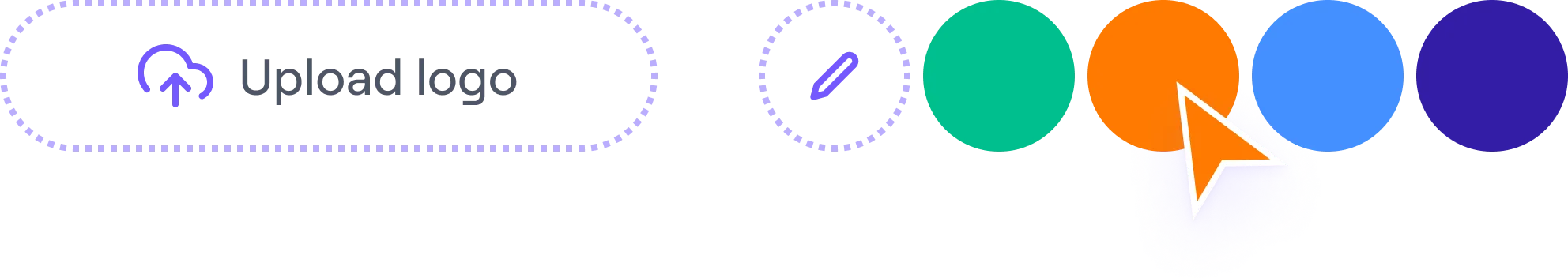
.webp)
.png)
.webp)