With technological advancements, getting daily things done is becoming increasingly simple, including converting monotonous and flat text into engaging and vibrant sound narratives.
The significance of text-to-speech technology doesn't end there! It can be helpful in various situations, including when you travel to another country and need to learn how to communicate in their language. Type in the words; the system will translate and read them for you.
In this post, we'll go over text-to-speech technology in further detail, including how it works, how to utilize it in everyday scenarios, and other helpful hints.
How to Make Text-to-Speech Videos with HeyGen?
Have you ever dreamed of having a technology that lets you cleverly narrate without the need to show your face, record your own voice, and set up all the complicated recording tools? Luckily, HeyGen's text-to-speech technology is here to help you!
HeyGen - Online Text-to-Speech Avatar and AI Voice Generator
HeyGen combines text-to-speech and text-to-video technology, letting you have a video narrated by an AI in a matter of minutes. Anyone with zero video editing experience can use it. Because everything is done on the platform, you can save a lot of money and time by not having to set up a recording studio or hire a professional to narrate the content for you.
Here are some simple steps for using HeyGen to use the text-to-video feature in just a few clicks.
Step 1: Navigate to the app.heygen.com on your web browser.

Step 2: Look for the "+Create Video" button on the right side of the screen and click it.

Step 3: Choose one of the 100+ AI avatars to be your presenter.

Step 4: Once you have picked an AI avatar, please type in the text for your video and select the language you want to narrate.


Step 5: If you're happy with the results, click the 'Submit' button to get an AI-narrated video presentation.

As you can see, you can have an AI-narrated video ready in only a few clicks. You can then use the video for various purposes, whether for a school project, business presentation, congratulation, or video.
How to Translate Text-to-Speech with VoiceTra?
As previously said, text-to-speech free technology can assist someone traveling to a foreign country. But what type of TTS technology is most suited for such a task? VoiceTra is one of the technologies that combine TTS and translation technology.
VoiceTra is a mobile application available for Android devices. It is simple to use and available in up to 31 languages. Continue reading to learn how to use the app on your mobile device.
Step 1: Download VoiceTra from the Google Play store.
Step 2: Start the application and choose whatever language you wish to translate from and to.
Step 3: To begin the translation process, type in the words you want to translate or speak directly into the microphone.
Step 4: After VoiceTra has finished processing, you can play the translation results and have them read aloud through your phone.
The whole process is not so complex. Ensure that you provide VoiceTra with clear input to produce correct translation results that may need clarification.

How to Use Text-to-Speech Feature to Read Text Aloud?
Built-in text-to-speech tools are already available on different devices. They can help many people, including those who are visually impaired and children with dyslexia. This section will teach you how to use the audio-to-text converter features on iOS, Android, and your browser.
Text-to-Speech on iOS
Step 1: To have your Apple device read aloud texts to you, go to Settings, then Accessibility. Now, choose Spoken Content and enable the Highlight Content option.

Step 2: You may now go to any web page or application and have your device read anything you highlight. For example, if you highlight the text below, your device will read it immediately.

Text-to-Speech on Android
Step 1: Most Android devices will include a TTS utility called TalkBack. To use it, go to Settings, then Accessibility, and then TalkBack. Turn this option on.

Step 2: To activate the TalkBack feature, simultaneously press the power and volume up buttons. Your phone will read everything on your screen for you. Swipe right and left to make the voice generator function read a particular section.
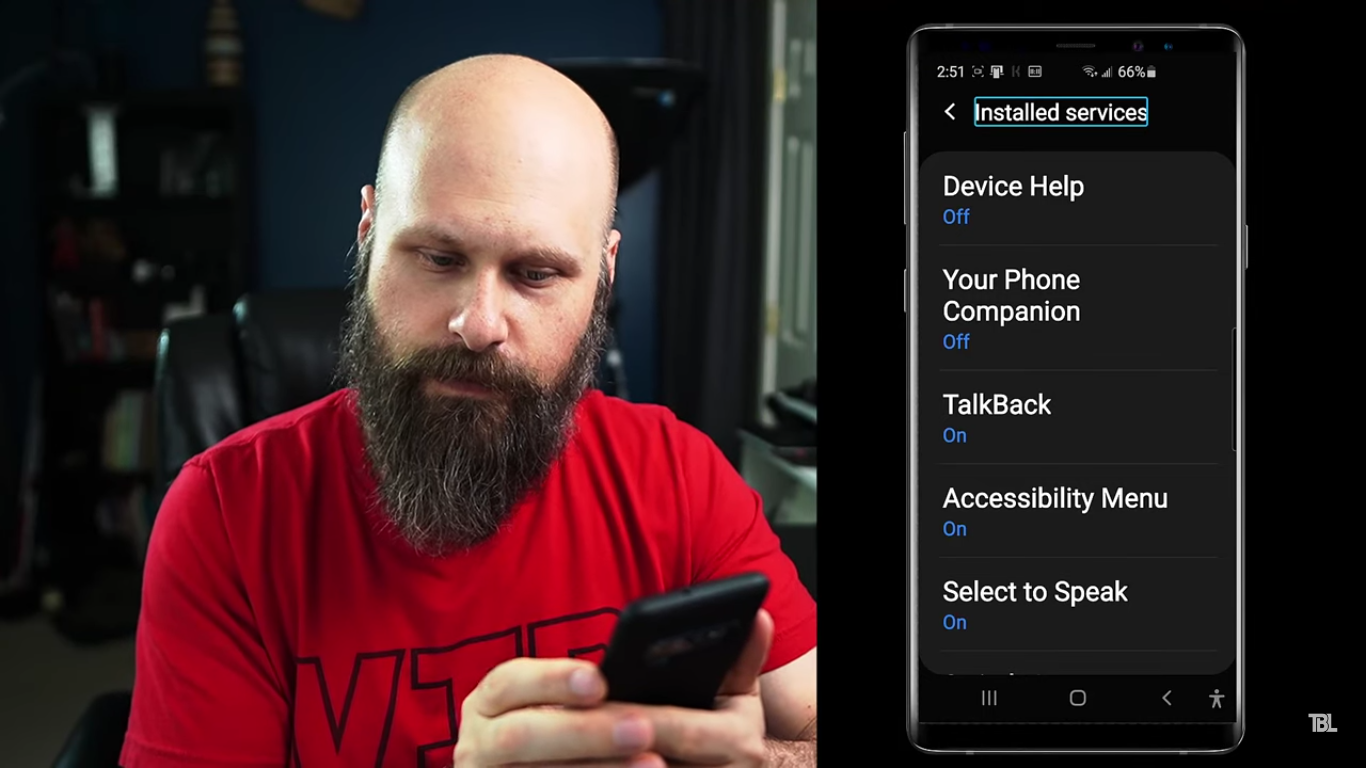
Text-to-Speech on Web
Step 1: You can also use Google Chrome's speechtexter functionality by installing an extension. Go to the Chrome Webstore and search for the "SpeakIt" extension.

Step 2: After you've installed the extension, highlight any text and click the speaker icon in the upper right corner of the window. The SpeakIt extension will read the content for you right away.

FAQ
Does the voice from text-to-speech sound authentic?
Depending on the platform, you may find text-to-speech systems that generate quite robotic-sounding results. However, this does not mean that you will always get an artificial and unnatural voice when using text-to-speech technology.
When you use HeyGen, for example, you'll notice how the platform generates such realistic-sounding text-to-speech results. This is because it uses AI technology to identify different speaking tones to sound as 'human' as possible.
There is also a special 'breathing' effect within the final output that makes it sound like a real person narrated it.
What technology does text-to-speech use?
TTS technologies take advantage of OCR technology, which stands for Optical Character Recognition. It translates text from photos or documents into machine-readable text, which a TTS tool can read aloud.
Which text-to-speech software is best?
So many TTS programs are available that virtually any modern gadget will come with a built-in TTS application. However, HeyGen is by far the most reliable and user-friendly, with the most realistic final results. It also provides a free trial version, which can be helpful for folks just getting started with AI-based TTS technology.
Why is text-to-speech important?
The necessity of text-to-speech technologies is becoming more evident in today's environment. For example, text-to-speech technology can help people traveling somewhere new, people who have difficulty speaking, and children who are learning new words.
You may also be interesting in : How To Convert Audio to Video Online/Mobile/Desktop




