Are you interested in creating a marketing video for your business but do not have the funds for studio renting and the production hassle? Creating a custom avatar is a great way to start!
Custom avatar is made specifically for video generation platforms using AI technology. It differs from the usual avatar because it is created using the user as a model. However, it might not have your voice most times, but platforms like HeyGen allow you to upload your voice.
Everything You Need To Know To Create A Custom Avatar
Custom avatars come in different forms and are the best way to express yourself to your audience. Generally, there are two types – realistic avatars and cartoon avatars.
Realistic avatars allow users to create digital versions of themselves with artificial intelligence algorithms and facial recognition technology. The realistic avatar creator permits you to edit your skin tone, facial features, and mannerisms to make the best avatar.
Cartoon avatars also called realistic cartoon avatars, allow users to create lifelike avatars while enjoying the fun and creativity of customizing a virtual avatar.
Step-by-Step Guide To Creating A Real Human Avatar
Although the avatar creator technology is relatively new, the interface can be accessed by anyone with basic internet and technology knowledge to create a video.
Here is a step-by-step process of creating a realistic avatar using some of the leading technology in AI avatar creation:
HeyGen – Create Your Custom Avatar In Just 3 Min
There are different custom avatar-creating technology on the internet nowadays, but none are as good and sophisticated as HeyGen. It is a platform dedicated to creating quality videos with AI avatars. HeyGen combines the best AI technology with pre-programmed studio backgrounds to give you an authentic finished product.
The video creation system is available in over 40 languages and over 100 avatars, ensuring your videos are of the highest quality and reach their target audience. In addition, you can create a custom avatar by uploading a video of yourself and adding your desired audio or background music.
Here are the procedures for creating a video on HeyGen:
Step 1: Visit the HeyGen website; click the feature icon to access the custom avatar page.

Step 2: Select your custom avatar (Pro or Lite).
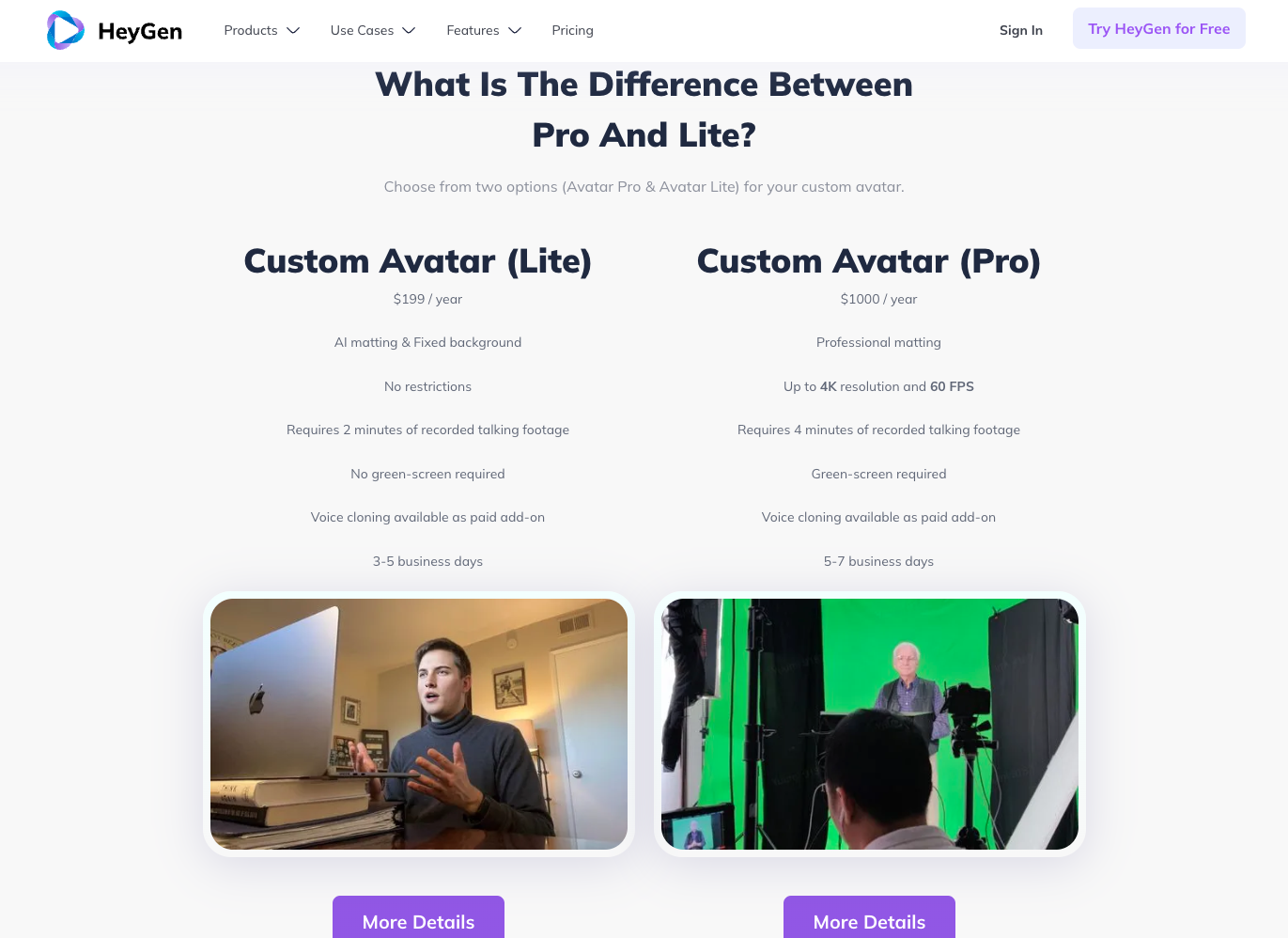
Step 3: Read the requirements.


Ensure you follow the instructions verbatim, so your video submission won’t be rejected.
Step 4: Upload the original video and a signed consent statement to a cloud storage service like Google Drive and then share the link via email with custom-avatar@heygen.com.

Step 5: The HeyGen team will review your footage and reply to your mail within 1 to 2 business days. The team will provide suggestions if the footage doesn’t meet the requirements. If found suitable, you can proceed to the next step.
Step 6: The custom avatar creation process takes 5 to 7 working days. Once you have met all requirements for the creation, an email will be sent to you; it will be automatically added to your HeyGen account.
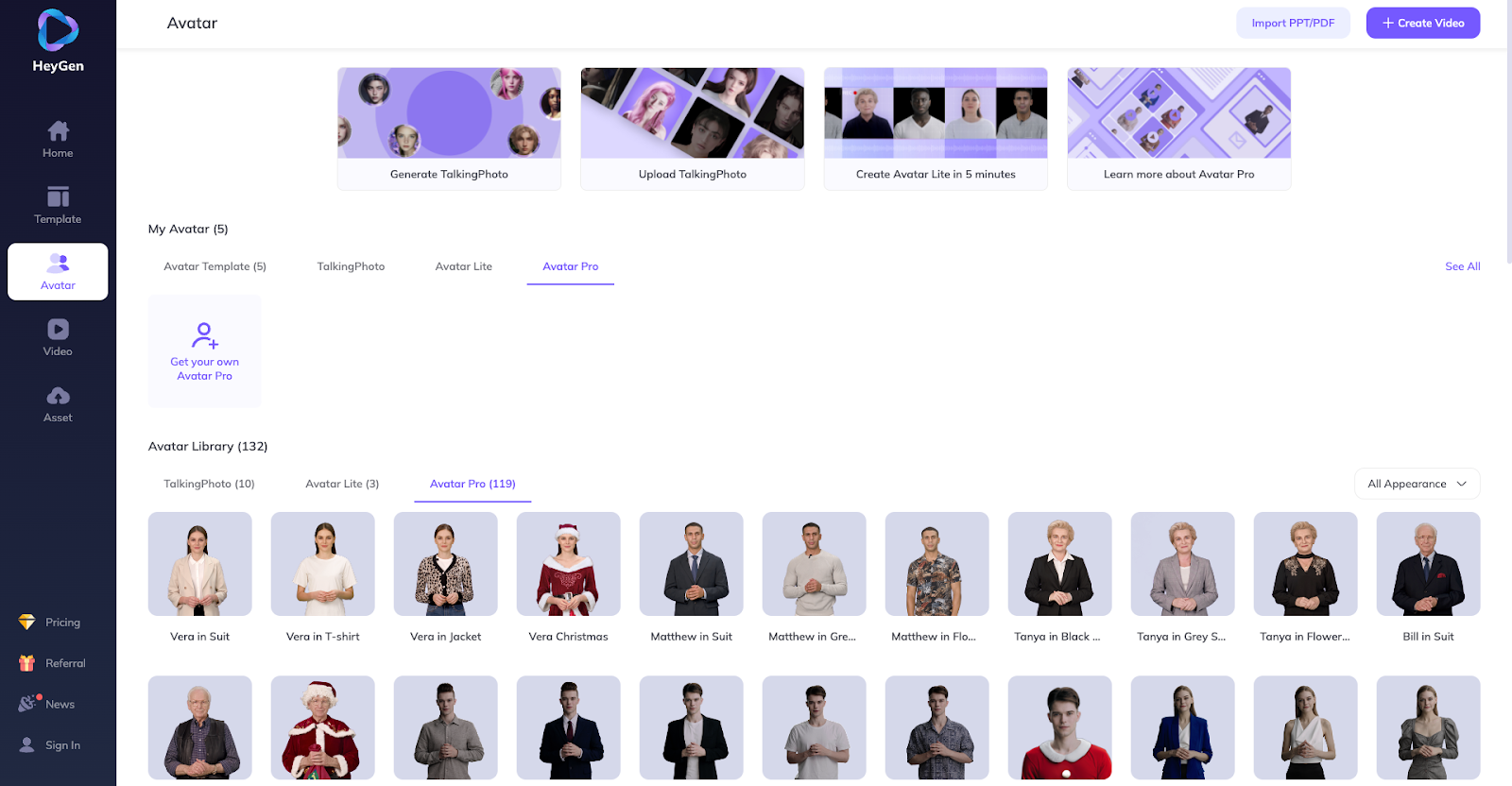
How To Create a Cartoon Avatar From Photo? Step by Step Guide
Avatoon - Custom Cartoon Avatars & Digital Portraits Of Yourself
An avatar is a character that represents a person; Avatoon is a cartoon avatar maker dedicated to bringing that character to life. Companies like KFC and Burger king use custom avatars to create content to communicate better with prospective customers.
Avatoon is dedicated to perfecting your custom avatar, hiring professional artists to draw with hands different styles like a sketch, doodle, cartoon, three-dimensional, etc. Note that Avatoon is not free.
Follow these easy steps to convert your pictures to a custom cartoon avatar.
Step 1: Visit the Official Avatoon page to begin.

Step 2: Choose your preferred custom avatar style from the pricing page.

Step 3: Upload your picture.
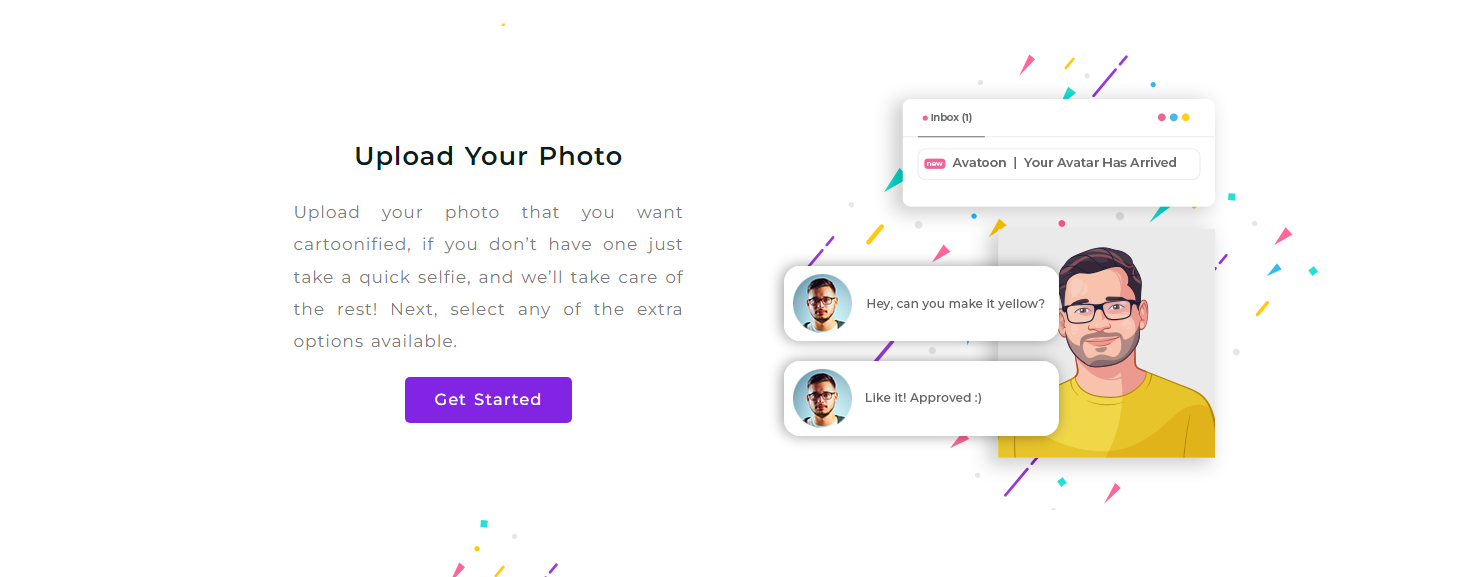
Step 4: Fill out the form detailing what you want done to the picture and the refund form.

Step 5: An estimated delivery time depends on the avatar you ordered. You can also pay an additional fee and move your order up the queue.
Frequently Asked Questions about Custom Avatar
1. How Can I Use A Custom Avatar?
A custom avatar can be used for both formal and informal purposes. You can use them to make your company tech-savvy; to promote individuality on social media platforms. It can also be used on forums, game platforms, online communities, and anywhere you can post a comment.
2. Where Can I Create An Avatar Of Myself?
There are many platforms online to create a custom avatar of yourself. Some include a full body character creator like CHARAT GENESIS, an anime character creator like Fotor, and the picrew avatar maker.
However, HeyGen offers a wide range of video formats. With templates for different scenarios, avatars, and voices from real actors, you can upload custom edits to suit your needs.
3. What Are The Tips For Custom Realistic Avatar?
Custom avatars are modeled after the user; you must get it right to avoid redoing the process. If you cannot create one, seek a professional’s help. HeyGen has an AI-generating interface and a team dedicated to a stress-free experience and giving you the best for your money.
You may be also interested in: How to Create Talking Avatar Videos Online/Mobile



