Sometimes, text is better understood when it is presented in video format. But it can be tedious to perform all the recording and filming yourself. Fortunately, technology has evolved so much that AIs can now be used to generate videos.
Text to video is as straightforward as it sounds. It creates a video based on any text with the help of an AI generator.
It works because the AI video makers use data from different sources, including images, text, and audio files. Although human involvement is needed to offer some direction, very little human input is required in terms of the actual video.
Turning text into video is especially useful for websites, YouTube, and social media. It saves your audience time and is excellent for SEO.
Why Do People Need to Turn Text Into Video?
There are several reasons why more people convert text to video. These include the following:
Video drives more traffic to websites
Videos can drive more traffic to your website and increase your conversion by a significant percentage because they can build trust. With videos, your audience can form a sense of connection that gives them the confidence to interact with your website more.
It improves brand recall
Studies have revealed that viewers tend to retain most of the message from a video than if they were reading it from a text. With a video, there are many ways you can make it memorable, but there is only so much you can do when all you have are words on a screen.
This is why video content is a lot more common these days. And with the help of AI that turns text into video, making videos has become much easier.
It increases buying intent
Since videos can form a better personal connection with the audience and present the product more creatively, it increases their intention to purchase it. In addition, with a video, consumers can gain the knowledge and information they need to make their choice.
It engages viewers
Simply put, videos are much more engaging than text. So instead of just settling with text, why turn your text into a video instead?
With the help of visual aids such as images, animations, and transitions, videos can hold the audience's attention better than a line of text can.
7 Apps or Tools to Convert Text to Video Online
Here are a few apps or tools you can choose from to help convert your text to video online.
HeyGen – Text to Video Generator Using Talking Avatar
With HeyGen, you can unleash all your creativity into a single video. It only takes a few minutes to convert simple text to video with professional appeal. Not to mention, it has a wide variety of languages available.
HeyGen allows you access to a personal studio with just one click.
Pros:
· User-friendly
· Wide assortment of icons, avatars, and backgrounds to choose from
· Finished product has excellent quality
Cons:
· Some languages might not have more varied voice options
HeyGen offers four different pricing plans:
· Free - $0
· Essential - $30 per month
· Pro - $225 per month
· Enterprise – customizable plan
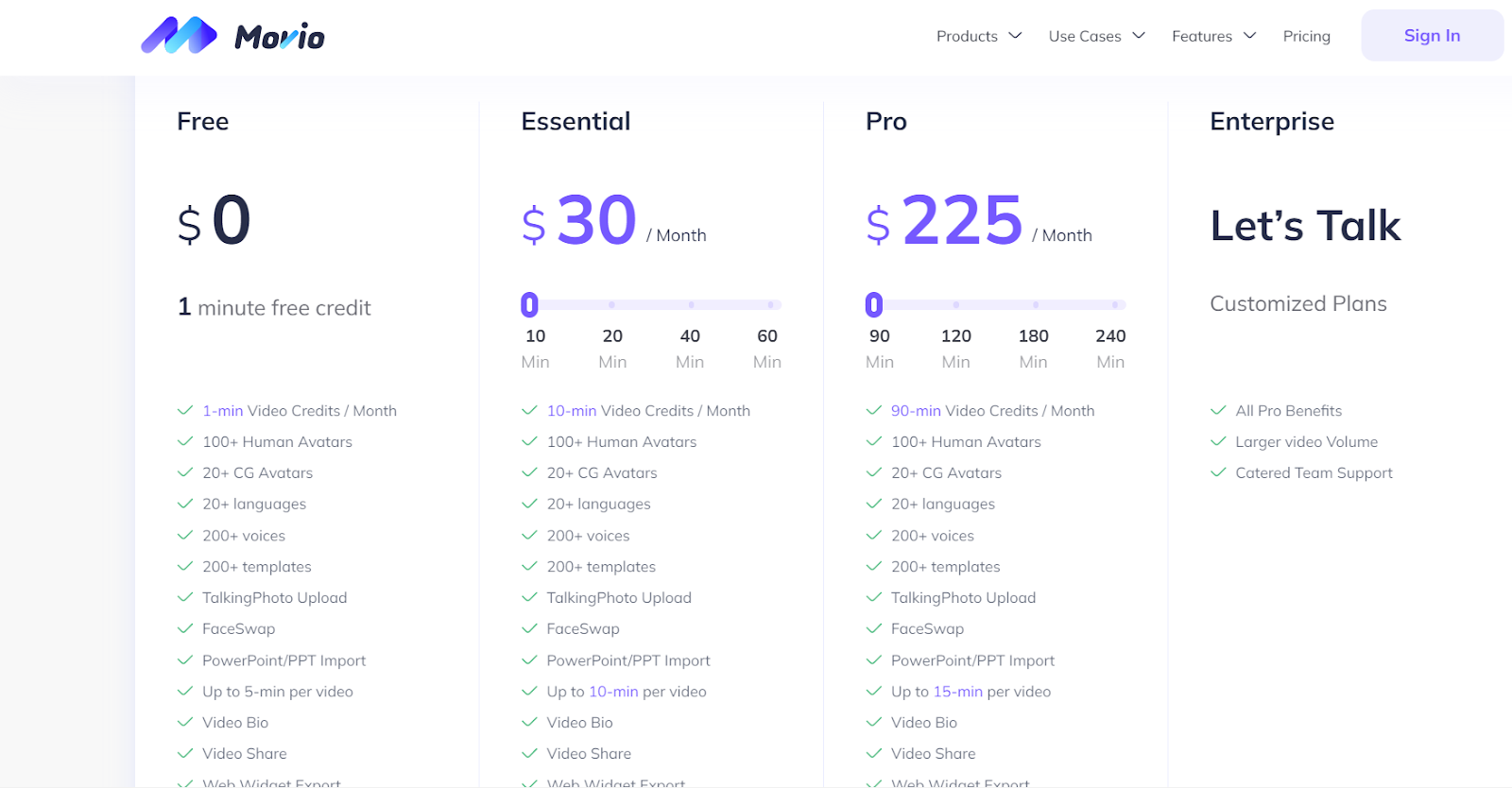
You may be also interested in : How to Text to Video Online
InVideo aims to re-invent video creation and improve its accessibility. With over 5000 unique designer templates, an extensive audio library for every mood or genre, and over 9 million premium media, converting your text to video is more straightforward with InVideo.
Pros:
· Easy and quick to use
· Offers a free version
· Wide selection of stock music, images, and video
Cons:
· Has unintuitive editing aspects
· Expensive subscription fee
· 1080p resolution is only available for subscribers
Pricing:
InVideo offers the following pricing plans:
· Free
· Business - $15 per month
· Unlimited - $30 per month

Veed.io makes creating professional videos and converting text to video simple and easy. It offers online video editing, hosting, recording, and sharing. The key features of this software include one-click subtitling, noise reduction, cutting, custom branding, format conversion, translation, cropping, transitions, and compression.
Of course, it also allows you to convert your text to video. Since Veed is cloud-based, it is ideal for teams as it will enable more than one person to work on the project.
Pros:
· Outstanding subtitle capabilities
· Refreshing interface and visually appealing timeline
· Incredibly easy to use
· Offers a video library and a wide selection of templates
Cons:
· Some languages may not be supported
· Has a few bugs and a few missing features
Pricing:
Veed.io comes with four different plans:
· Free
· Basic - €13 per month
· Pro - €22 per month
· Business - €58 per month

With Gliacloud, you use Artificial Intelligence to turn text into video. You can easily create interactive films with graphics, clips, or text. When you enter a text post, it automatically converts your text to video.
With hundreds of royalty-free music selections, you’ll be able to better maximize your content on YouTube, Facebook, and other social media platforms.
Pros:
· Editing knowledge is not required to be able to use this software
· Can offer any audio sample regardless of the mood
· Easy to use
Cons:
· App might not be compatible with every device
· Most instructions for the project are missing and can include old instructions without having renewed them
Pricing:
Gliacold offers two different plans. The free version and the premium version at $300.00 per month.

Lumen5 allows you to create content and turn text into a video within minutes. First, you must input the necessary content and select a theme and platform, and Lumen5 will handle the rest for you.
Powered by AI, Lumen5 is designed for business. It lets you focus on storytelling while relying on their technology to drive growth, increase engagement and scale your business.
Pros:
· Stitches bits of video together in an intelligent way
· Picks creative assets for images and videos that match the text
· Sleek and efficient
· User-friendly interface
Cons:
· May sometimes contain bugs
· Tagging and searching of assets and projects within the library could use some improvement
Pricing:
These are the pricing levels offered by Lumen5:
· Free
· Basic - $29 per month
· Starter - $79 per month
· Professional $199 per month

With Pictory, editing videos becomes a lot easier. For example, when you upload long videos or long-form texts to the software, the AI scans through various royalty-free videos and images to find ones that can match perfectly with the script you input.
Pictory allows you to automatically turn text into video and boost your rankings on social media.
Pros:
· Automatic and near-perfect transcription
· Expansive library
· Has a variety of voiceovers to choose from
Cons:
· Lack of control over the Script to Video portion for subtitle editing
· There are times when the software selects videos or images that don’t match the message of the text
Pricing:
These are the pricing plans offered by Pictory:
· Annual Standard - $228 per year
· Annual Premium - $468 per year

Designs.ai allows you to utilize AI tools to create digital assets such as logos, speeches, mockups, videos, and designs on a single platform. Even those with no background or experience in designing can use this software.
Pros:
· Simple and intuitive tools
· Works well on a browser
· Smooth design creation
· Saves all your projects in a cloud
Cons:
· Sometimes, the page gets stuck on a task and needs to be refreshed
· More expensive than it's competitors
· Loading time can use some improvement
Pricing
These are the pricing plans offered by designs.ai:
· Free
· Basic Plan - $39 per month
· Pro Plan - $79 per month

Let a Text-to-Video AI Generator Do Your Job For You
With an AI generator, you no longer need to spend hours crafting the perfect text-to-video to post on your website or social media accounts. Instead, it saves you time, costs, and effort without sacrificing quality.
The right AI generator tool for your text-to-video making would depend on your needs. Still, HeyGen can make the audience feel closer to your business with the talking avatar they include in their videos.
We hope you found these suggestions helpful. Share your comments below and let us know if you have used any of these platforms and your experience.




